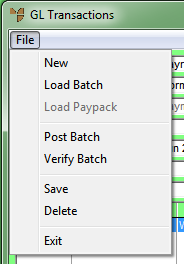
When you have finished entering transactions in a GL transaction batch, you can save it for further amendments, print a verification report before you post the batch, or post the batch. These options are available under the FILE menu on the GL Transactions screen.
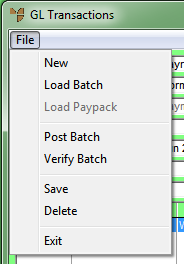
To complete a GL transaction batch:
Refer to "Creating a New GL Transaction Batch" or "Recalling a GL Transaction Batch".